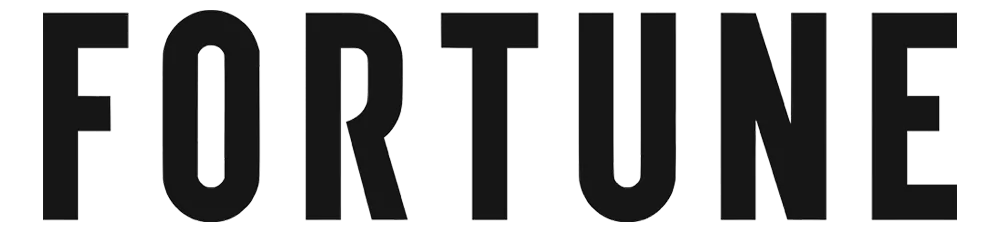COVID is effecting the office everyday from how we work to where we work. Because of this we put together our first Fisch Bowl episode on how to keep your electronics COVID free as well as this article.
Please watch the video and read the article. Also see what we are doing at Fisch to stay COVID free: Fisch COVID 19 Policies and the Steps We are Taking.
Why Clean your Computers for COVID-19?
There is no doubt that electronic devices like phones, keyboards, tablets, remote controls and computer mice and even copier machines / printers have become part of our modern living. All those items have become the spreading ground for bacteria and viruses being the most constantly touched items whether in the office or at home.
During this Covid-19 pandemic, workplace safety is vital. According to CDC, it is important to clean commonly touched surfaces including electronic devices. All electronics gadgets need to undergo regular disinfection to ensure that COVID does not pass between workers or employees through contact with these devices. It is more important to disinfect than to sanitize. Unlike sanitizers, disinfectants are EPA approved to kill viruses and bacteria.
However, is it really safe to disinfect electronics at all? You might think of dunking items in disinfecting solution or covering surfaces with the solution. This cleaning method is not safe for electronics. There are approved and safe techniques to clean electronics and even disinfect them without putting devices and or staff at risk.
Depending on the device certain cleaning instructions vary, that is why it is best to consult and follow manufacturer’s instructions and recommendations for cleaning gadgets safely. In fact, many manufacturers including Apple have provided recommendations to limit the spread of COVID-19 virus. Like for instance, Apple said that iPhones can be safely cleaned using Clorox sheets while Samsung recommended microfiber cloth with an alcohol-based solution (70%). Alcohol dries quickly that’s why most of the products for cleaning and disinfecting electronics contains alcohol. In general, use a product with EPA registration number on the back panel for electronic surfaces that can be cleaned or disinfected. You may visit EPA List N: Disinfectants for Coronavirus (COVID-19) for further details on these guidelines.
General cleaning tips
- Consider putting a wipeable cover on electronics, which makes cleaning and disinfecting easier. Use a lint-free cloth, such as a screen wipe or a cloth made from microfiber.
- Wipe down every surface, angle, and protrusion, using a combination of long swipes and circular detailed motions. Avoid excessive wiping and submerging item in cleanser to avoid damage. Use a small amount of pressure to remove any fingerprints or smudges on the screen, but not too much since this could damage the display.
- Use a non-water-based cleaning solution that evaporates very quickly. Best two options are isopropyl alcohol (70-90%) and glass/multi-surface cleaner. Do not use aerosol sprays, bleach or abrasive cleaners.
- Be sure to spray the cloth, not the device. Apply the cleaning or disinfecting solution on a microfiber cloth and then apply it. Approved COVID-19 disinfectants safe for computers, accessories and electronics include Clorox disinfectant wipe or a wipe containing 70% alcohol, gently and carefully wipe the hard, nonporous surface of the item. This includes the display, touchscreen keyboard, mouse and the exterior surface of the item. If you have concerns about the cleaning product being used, please refer to the manufacturer’s recommendations and warning label.
- If it’s made of safe-to-wash materials like TPU/silicone and hard plastic, give the case a good rinse in warm water and let it air dry. But If your case is made of leather or other luxury materials, it is advised to look for cleaners specific to your material. The maker of your case will likely have cleaning guidelines on their website or in the box the case came in.
- When using a disinfectant wipe, it is important to follow the contact time found on the label. It may be necessary to use more than one wipe to keep the surface wet for the recommended contact time. Ensure moisture does not get into any openings to avoid damage.
- Don’t hold a smartphone under the tap.
- Try not to rub too hard when cleaning displays, which are easily damaged or scratched.
- Don’t use detergents or other chemical products.
- If you aren’t comfortable using the cleaning solution on the screen, you can buy disinfectant wipes specifically designed for LCD and laptop screens.
- Using the cloth and polyurethane foam-tipped swabs in the Phone Cleaning Kit (or Q-Tips, if you’ve got the time to whittle the tips to points) to gently swab around the earpiece, speaker grills, and various ports on your phone.
- You can use alcohol-based agents to clean your tablets and attention should be paid to the screen and buttons. Remove any case on the tablet and clean underneath. When you put the case back on, wipe down the outside of it.
- To avoid messing your settings, trigger processes, or type nonsense when trying to clean a device while it’s on and functioning. So, unplug keyboards, switch off phones, and pop the batteries out of remote controls before wiping them down.
- Use a new dry microfiber to buff the screen to remove any haze that might be left behind on the display from the disinfecting process.
- Don’t neglect the cables. Cables can pick up COVID-19 particles just like any other surface in the office, and we touch cables and chargers more than we know.
- For each device with a wired connection like wired mice and keyboards, unplug the device and wrap your cloth around the cable at one end. Then slowly pull the cable through until you disinfect the other end. Do this twice at different grip-rotations for each cable.
- Don’t use fabric or leather surfaces on items, as this can scratch or damage to the items.
- Do not use bleach to disinfect computers and electronics.
- For cleaning phone chargers, use compressed air and spray the air in short burst into the port.
- Computer touch screens can be cleaned by using a small amount of warm, soapy water or a solution made to specifically clean touch screens. Use a microfiber cloth to avoid scratching the screen. A mixture of water and rubbing alcohol works but keep in mind that any mixture more than 50% alcohol might damage the screen and remove the coating that protects it from fingerprints. Also, when cleaning a display screen or printer control panel, remember to carefully wipe in one direction, moving from the top of the display to the bottom.
- Never use bleach when cleaning keyboards and don’t let any moisture into the openings. By using a 70% alcohol solution or disinfecting wipes keyboards can be protected to become a virus haven.
- DO NOT use chlorine-based cleaner (e.g. bleach), peroxides (e.g. hydrogen peroxide), solvents (e.g. acetone, paint thinner, benzene, methylene chloride, or toluene), ammonia (e.g. glass cleaner), or ethyl alcohol.
- Clorox cleaner and bleach products, Lysol disinfectants, Purell sanitizers, and Zep disinfectants are effective and safe cleaning agents for remote controls.
- Use UV sanitation device, which is an electronic device that beams UV-C rays at your phone to kill germs.
- Unplug and remove batteries when cleaning your computer mice. According to researchers, virus can stay for up to three days on plastic and steels, which are commonly used materials for electronic gadgets like the mouse.
- Computer monitors must be cleaned periodically. Although we don’t frequently touch them, they can also harbor viruses.
- Don’t forget to unplug your PC before cleaning. Use a lint-free cloth made from microfiber when cleaning a PC.
- Make sure surfaces have completely air-dried, with no visible moisture, before turning the any electronic device on after cleaning. EPA testing indicates alcohol needs a 5-minute dry time to be effective.
In response to COVID-19, here are HP safety tips on cleaning gadgets from HP Business PC & Print Devices Cleaning Guidance.
- Wear disposable gloves made of latex (or nitrile gloves if you are latex-sensitive) when cleaning and disinfecting surfaces.
- Turn off the device and disconnect AC power (for printers, devices should be unplugged from the outlet). Remove batteries from items like wireless keyboards. Never clean a product while it is powered on or plugged in.
- Moisten a microfiber cloth with a mixture of 70% isopropyl alcohol / 30% water. Do not use fibrous materials, such as paper towels or toilet paper. The cloth should be moist, but not dripping wet.
- Gently wipe the moistened cloth on the surfaces to be cleaned. Do not allow any moisture to drip into areas like keyboards, display panels or USB ports located on the printer control panels, as moisture entering the inside of an electronic product can cause extensive damage to the product.
- Start with the display or printer control panel (if applicable) and end with any flexible cables, like power, keyboard and USB cables.
- After disinfecting, copier/scanner glass should be cleaned again using an office glass cleaner sprayed onto a clean rag to remove streaking. Streaking on the copier/scanner glass from the CDC recommended cleaning solution could cause copy quality defects.
- Gloves should be discarded after each cleaning. Clean hands immediately after gloves are removed.
Just like Apple and HP, Dell also approved the above safety guidance in cleaning their electronics products and equipment. They strongly encourage customers not to use any chlorine-based cleaner, such as bleach solvents such as; acetone, paint thinner, benzene, methylene chloride or toluene, Ammonia (i.e. Windex), Ethyl alcohol.
What can be done in the office to stop the COVID-19 spread?
Although disinfecting gadgets especially public or shared phones, laptops, and computers, regular washing of hands, wearing masks and PPEs, boosting immune systems, temperature screening and monitoring, plus staying home if you are ill are just part of a comprehensive plan to help prevent the spread of infectious diseases like the COVID-19. We should keep in mind that the risk of getting infected with COVID-19 has created an exceptional set of situations and many employers, workers, and worker representatives have worries about working safely. As the restrictions go down on-stay-at-home orders and social distancing measures and the reopening of companies or returning of workers back to work, many companies are thinking of new strategies and safety precautions including hand-free technology before going back to work. In line with this, COVID-19 office safety guidelines of the CDC is a big help to ensure health, safety, and sanitation in the workplace.
The COVID-19 pandemic became the tipping point for companies to finally implement the work from home setup to be able to continue business operations while doing their public health responsibility of protecting staff and customer health and well-being. It can also be considered the outcome of some reports that employees in office settings are more prone to become infected with COVID-19. That’s why, whenever possible, employers promote working remotely to lessen workplace contacts to COVID-19. Businesses are exerting strategies and resources to support teleworking setup. One of these is issuing work-related electronic devices to employees that can be use while working at home.
Technology and the Internet make it possible for workers to be continually connected in the office. The Internet plays a big part to have access anywhere and get connected. There are many communication tools like Zoom and Skype that have made communication among team members much easier and at times can lead to more efficient and effective meetings. Remote access software that lets you remotely control one computer from another like you are using the computer you are connected to just like your own. TeamViewer is the most commonly used and on top of the list, then followed by many others.
Another way of connecting business networks together securely over the internet is through the use of Virtual Private Network (VPN). In layman’s terms, VPN creates a connection of electronic devices like your PC, smart phones, or tablet to another computer (called server) on the internet, thus allowing you to connect to the internet through that computer internet’s connection. Through these software, virtual communication among workers and business owners are a lot easier.
Living in technology is the new normal now. Let’s continue to embrace changes while protecting ourselves and everyone else around from becoming ill and inadvertently spreading the virus to someone else. No matter how small, from cleaning electronic gadgets to educating ourselves and obliging to health protocols, it is important to do our part to slow down the spreading of the virus.